Touch screens are a fantastic new addition to the laptop world, revolutionising how we use computers. The touch screen feature is most popular these days in smartphones, laptops and other gadgets and adds intuitive and tablet-style control to your laptop.
Touchscreen laptops are generally easier to use than traditional ones because you can use them without a mouse or touchpad. The best touchscreen laptop should be responsive to your touch and function as expected. The screen in your Laptop will act as an interface, and you’ll be able to navigate the screen with a tap, swipe, or pinch.
This guide will help you find the best touchscreen laptop that suits your needs and preferences. This informational guide will give you all of the information you need to choose a great new laptop.
Table of Contents
How to choose the Best Touchscreen Laptop for you
There are a few things to consider when you are deciding to buy a touchscreen laptop. These include:
What you will be using the laptop for?
Whether it’s for entertainment, creation, or just everyday use, you should consider what you’ll be using the laptop for before choosing one. If you’re looking for a computer to do some drawing and animation on, look for something that has a powerful graphics chip and strong processor.
What size display do you need?
There are so many different screen sizes and resolutions on today’s laptop screens, you may have to get a touchscreen laptop with a larger display. A lot of the newer laptop models come with 12- 13″ screens that can be used for a wide array of things. They are portable, which is great for travellers and people who want to be able to watch a video on a flight. They are also more multifunctional than regular laptop screens, and one can use them for watching movies, editing documents, and even doing some work.
Can you use a Stylus on your Touchscreen?
The touchscreen features will all depend on what specific model you choose. Some of the more modern ones are pressure-sensitive, which means that you can just use your finger, so a stylus won’t be necessary. The more expensive screens, such as the LENOVO X12 screens, offer actual styluses that are very sensitive and they function really well with apps and games.
These touchscreen laptops have styluses built-in so that you can make the most out of this laptop feature. If you need a stylus for drawing or note-taking, you will want to get one with a stylus, as it offers far more precision than just using your fingers.
What other features should you look for in a touchscreen laptop?
Convertibles and Detachables: The 2-in-1 convertible and detachable laptops have become very popular in the recent past. The convertibles can transform from a laptop into a tablet, and the detachable can be removed from the keyboard. This allows you to use it as both a laptop and a tablet.
Brightness: The best touchscreen laptop should have a good brightness level to be able to use it in different lighting conditions, such as indoors and outdoors.
Graphics: The best touchscreen laptops should have a graphics card that is powerful enough to handle all your needs. This can be used for watching videos and playing games, along with editing and creating content.
RAM and Processor: The best touchscreen laptop should have a good amount of RAM memory, though not as much as desktops need. An 8GB of RAM and i5 processor is more than enough for most uses, such as web browsing, video streaming, and word processing. If you are needing a laptop that can handle heavy processing and graphics, look for something with more RAM (at least 16GB).
Storage: The storage capacity of your laptop should be enough to store the programs you use and your personal files. The most common storage size for a laptop is 256 GB, but if you download a lot of things, you’ll want to get bigger size storage.
Battery life: The battery life of your touchscreen laptop should be long enough to let you use it for extended periods with minimal charging. Most touch screen laptops utilize the latest in power efficiency and have up to 9 hours of battery life.
Ports: The ports on a touchscreen laptop are very important too. Though the most common ports on laptops are the USB ports, Thunderbolt 4 and HDMI, you’ll want to get one that has some additional built-in options. You will also want to get a laptop with a dedicated slot for an SD card, as they allow you to take your photos and videos with you without needing to transfer them any other way.
Top 5 Best Ink Tank Printers in NZ
The Best Touchscreen Laptops NZ
1. ASUS ZenBook Flip 13 Laptop

ASUS ZenBook Flip 13 Laptop is a laptop that offers a great mix of performance with efficiency and portability without any compromise. The 13.3-inch Full HD screen is perfect for multitasking, with the screen’s contrast being very high and the screen response time being fast at 2ms. The screen has low blue light emission to reduce eye strain over long work periods.
This laptop has an aluminium alloy chassis It comes with an Intel Core i7-1165G7 processor, 16GB of RAM, and a 512GB SSD. It has a screen brightness of 320nits and comes with integrated Intel Iris Xe graphics and a range of connection ports, including two USB-C super-fast Thunderbolt 4 ports, a USB 3.2 (Type-A) port, and a full-size HDMI. It has wireless connectivity options that include Wi-Fi 6 and Bluetooth 5.0.
2. Acer TravelMate Spin P4 Laptop

Acer TravelMate Spin P4 Laptop is a high-quality laptop designed with an elegant and slim form factor. The device is powered by the latest Intel i5 processor with 8 GB of RAM and 256 GB SSD. The FHD IPS SlimBezel touch panel is designed to give you a stunning visual experience and offers 360-degree hinges which enable you to use the laptop in tent mode. The fingerprint reader on the power button ensures the device is protected from unauthorized access and the 13.5 hours of battery life ensures enough juice to last all day long.
3. Lenovo X12 G1 12.3″

This new laptop is your perfect companion for a wide range of activities. The magnesium-aluminium alloy body is coated with a soft-touch finish. The Gorilla Glass 5 screen has a high-resolution 1920 x 1280 screen resolution with a 178-degree viewing angle, which is perfect for watching and editing photos and videos. The fingerprint reader and infrared camera enable secure and quick access.
The 12.3-Inch FHD IPS touchscreen is perfect for multi-tasking and playback. The pen provides an additional level of convenience when working on a laptop. It also has 8GB of RAM and 256GB of storage with two USB-C ports and a USB-A port.
4. Lenovo ThinkPad X1 Fold Laptop

The Lenovo ThinkPad X1 Fold Laptop is a portable, ultra-slim laptop with a flexible OLED display. It has a 2.5K resolution, the screen’s bezels are slightly rubberized and the fold-flat hinge makes it even more compact and easy to carry. The sleeker, more compact design and included Bluetooth keyboard is magnetically attached, which allows you to take your laptop with you on the go. It is equipped with T i5-L16G7, 512GB storage, and 8GB Ram. It has a USB-C dock and connects to up to two external monitors
5. Microsoft 15” Surface Laptop
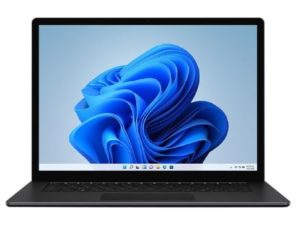
Microsoft has introduced a whole new generation of laptops that would redefine what people expect from a laptop. The Surface Laptop is the ultimate laptop for students, creatives, and gamers that gives you the performance of a laptop that comes with the convenience of a tablet. The clamshell-style laptop is the perfect form for a laptop that has a square-off shape and is just 15 inches.
This surface Laptop also has 2,496 by 1,664 pixels on its large screen, which is the best you can get on a laptop. The Surface Laptop is portable, lightweight, and easy to carry. The keyboard and touchpad are very smooth and powered by an i7-1185G7 16GB Ram, 512GB SSD Storage, Surface Connect, approx. 14 hours of battery life, and a headphone jack & a USB Type-C port.
