In the vast and dynamic landscape of technology, Chromebooks have emerged as a game-changer, redefining the way we work, learn, and explore the digital realm. New Zealand, a country renowned for its progressive approach towards technology, has embraced the Chromebook revolution with open arms. With their simplicity, versatility, and impressive performance, Chromebooks have become an indispensable tool for individuals, students, and professionals alike.
Why Chromebooks, you may ask? Well, these sleek and lightweight laptops are powered by Google’s Chrome OS, a cloud-based operating system designed to provide a fast, secure, and user-friendly experience. Chromebooks offer an impressive array of benefits, including seamless integration with Google’s suite of productivity tools, effortless syncing across devices, and speedy boot-up times, ensuring you can dive into your tasks without delay.
In this blog, we embark on a journey to explore the best Chromebooks available in New Zealand, helping you make an informed choice when it comes to selecting the perfect device to accompany your digital endeavours. Whether you’re a student looking for a reliable companion for your academic pursuits, a professional seeking a portable workhorse, or an individual in search of seamless browsing and entertainment, we’ve got you covered!
Table of Contents
How to Choose the Best Chromebook for You
Choosing the best Chromebook for your needs requires careful consideration of various factors to ensure it aligns with your specific requirements. Here is a comprehensive guide to help you make an informed decision:
Purpose and Intended Use: Start by assessing your specific needs and how you plan to use the Chromebook. Are you a student, professional, or casual user? Do you primarily need it for browsing, productivity tasks, multimedia consumption, or a combination of these? Understanding your usage requirements will help you narrow down the features and specifications that matter most to you.
Performance: Consider the performance requirements for your tasks. If you need a Chromebook for basic web browsing, document editing, and multimedia consumption, a model with an entry-level processor and 4GB of RAM should suffice. For more demanding tasks like multitasking, running Android apps, or light gaming, opt for a model with a more powerful processor and 8GB or 16GB of RAM.
Display Size and Resolution: Chromebooks come in various screen sizes, typically ranging from 11 to 14 inches. Consider your portability needs and the comfort of the display size for your intended use. Additionally, prioritize a higher resolution display (Full HD or higher) for enhanced clarity and a more enjoyable viewing experience.
Build Quality and Design: These devices come in various designs, from traditional laptop-style to 2-in-1 convertibles with touchscreen functionality. Consider your preference for form factor and build quality. Look for durable materials that can withstand daily use and pay attention to factors such as keyboard comfort, trackpad responsiveness, and overall building aesthetics.
Storage: Chromebooks primarily rely on cloud storage for saving files, but local storage is still important for offline use and quick access. Decide on the storage capacity based on your requirements. Consider models with 64GB or higher for adequate local storage, or choose a device that offers expandable storage options like an SD card slot or USB ports.
Battery Life: They are known for their impressive battery life, which can vary between models. If you need your device to last all day without frequent charging, look for Chromebooks with a battery life of at least 8-10 hours. Additionally, consider the weight and overall portability of the device, especially if you plan to carry it around frequently.
Connectivity and Ports: Assess the available connectivity options based on your needs. Most Chromebooks come with Wi-Fi and Bluetooth, but if you require additional connectivity options, such as Ethernet or LTE, ensure that the model you choose supports them. Additionally, consider the number and type of ports available, including USB Type-A, USB Type-C, HDMI, and SD card slots, to ensure compatibility with your existing devices and peripherals.
READ NEXT: Best Cheap Laptops | Inkjet Printers
The Best Chromebooks NZ
1. HP Chromebook G8

The HP Chromebook G8 is designed to cater to the needs of active students. With its fast-booting Chrome OS, managing IT tasks becomes effortless.
Featuring an 11.6″ HD Diagonal Anti-glare display, this Chromebook offers a clear and comfortable viewing experience. It is equipped with 4GB RAM and 32GB internal storage, ensuring smooth multitasking and ample space for files.
Powered by the Intel Celeron N4020 processor and Intel UHD 600 graphics, the HP Chromebook G8 delivers reliable performance for classroom activities and online learning. It comes with multiple connectivity options, including USB 3.1 and USB-C ports, enabling easy data transfer and peripheral connections.
2. Acer Chromebook 511

The Acer Rugged Chromebook 311 is designed to support an online, on-the-go lifestyle. Despite its small and lightweight chassis, this Chromebook packs a multitude of features to enhance your computing experience.
Equipped with an 11.6″ HD Display, the Acer Rugged delivers vibrant visuals and sharp details, making it perfect for work and entertainment on the move. Powered by an Intel N4020 Celeron Dual Core processor and 4GB DDR4 RAM, it ensures smooth multitasking and efficient performance for everyday tasks.
With a 32GB SSD, this Chromebook provides ample storage space for your files, ensuring quick access to your data. It also features two USB 3.1 ports and two USB 3.1 Type-C ports, as well as DisplayPort over USB-C support, enabling easy connectivity to various devices and external displays.
3. ASUS Chromebook C204
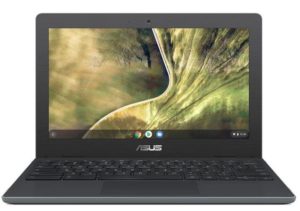
The ASUS Chromebook C204 is a reliable and durable device designed to withstand even the toughest environments. It meets demanding military-grade standards, providing reassurance to both teachers and students. With its clever features and robust construction, it ensures protection in the real world.
Featuring an 11.6″ HD 1366 × 768 Display, the ASUS C204 offers clear visuals and vibrant colours, enhancing your viewing experience. Powered by an Intel Celeron N4020 processor and 4GB RAM, it delivers smooth performance for everyday tasks and multitasking.
With 32GB eMMC onboard storage, this Chromebook provides sufficient space for your files, ensuring quick access to your data. It comes equipped with a range of I/O ports, including 1× COMBO audio jack, 2× Type-A USB 3.0 (USB 3.1 Gen 1) ports, and 2× Type-C USB 3.0 (USB 3.1 Gen 1 / Gen 2) ports with display and power delivery support. Additionally, it features a convenient micro SD card slot and volume up/down buttons.
4. Lenovo 100e Chromebook

The Lenovo 100e Chromebook is a powerful and durable classroom tool designed to enhance the learning experience for students. Equipped with a 2.4 GHz Intel Celeron dual-core processor, it seamlessly runs the Chrome OS™ operating system and a wide range of educational apps from the Chrome Web Store and the Google Play Store.
It has an 11.6-inch HD screen and offers a vibrant and immersive viewing experience for students as they engage in their coursework and complete assignments.
With up to 10 hours of battery life, the Lenovo 100e Chromebook lasts an entire school day and more, allowing students to work, bring it home, and recharge overnight for the next day’s classes.
5. Dell Chromebook

The Dell Chromebook is an excellent choice for individuals seeking a reliable device to handle everyday tasks such as browsing, work, and streaming. This laptop offers a durable chassis and robust hinges that allow it to flex into tablet, tent, or stand modes, ensuring secure positioning for various use scenarios.
It delivers crisp visuals and an intuitive touch experience. With 4GB RAM and 64GB internal storage, it provides ample memory and storage space for smooth multitasking and storing essential files. Powered by an Intel Celeron N3060 processor and Intel HD graphics, this laptop offers reliable performance for everyday computing needs.
6. Samsung Chromebook

The Samsung Chromebook 4 is a sleek, lightweight, and durable device designed to withstand bumps and drops, making it perfect for users on the go. It features a full-sized keyboard and trackpad for comfortable typing and navigation.
Equipped with an 11.6″ HD LED Anti-Reflective display, the Samsung Chromebook 4 delivers clear and vibrant visuals, enhancing your viewing experience. With 4GB RAM and 32GB internal storage, it offers sufficient memory and storage space for efficient multitasking and storing important files.
7. HP Chromebook G5

The HP Chromebook G5 is a lightweight and durable device designed to handle everyday tasks such as web browsing, document editing, and online video streaming. It offers clear and vibrant visuals while reducing glare for a comfortable viewing experience. With 4GB RAM and 16GB internal storage, provides sufficient memory and storage space for smooth multitasking and storing essential files.
The HP Chromebook G5 is equipped with an Intel Celeron N3350 dual-core processor, 4GB of 2400MHz LPDDR4 RAM, and 16GB of eMMC storage, providing efficient performance and storage capabilities. It also features a microSD card reader, a webcam, built-in microphones, speakers, and a combo audio jack for versatile multimedia usage.
FAQ’s
What brand of Chromebook is good?
Acer, ASUS, and HP are popular brands known for producing reliable and high-quality Chromebooks. Each brand has its own strengths and focuses, so it’s important to consider factors such as performance, design, and durability when choosing the best brand for your specific needs.
Which is better between laptop and Chromebook?
The choice between a laptop and a Chromebook depends on individual needs. Laptops offer a wider range of software compatibility and higher processing power, while Chromebooks are more affordable, have longer battery life, and are optimized for online tasks and cloud-based applications. Consider your requirements to determine which is better for you.
