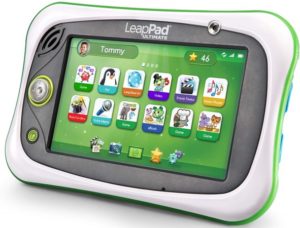As a parent, you want to give your child the best possible start in life. That includes providing them with opportunities to learn and grow, both intellectually and emotionally. One way to do that is by giving them access to technology at an early age. You can provide your child with a head start in the digital world by making sure that they have access to the best Kids’ tablet device.
Kids’ Tablets provide your child with access to apps that are educational, entertaining, and fun. These tablets give them the tools they need to be successful in school and life.
The greatest advantage of a Kids’ Tablet is that it contains features that are exclusively designed to be used by children. These features can give you peace of mind knowing that your child is safe while exploring the world of interactive technology.
In this blog, we will be discussing some of the best tablets for kids on the market today. We will also be providing a buyer’s guide to help you choose the perfect tablet for your child. So whether your child is just starting out in school or is a seasoned veteran, we’ve got you covered.
Table of Contents
How to choose the Best Kids’ Tablets for your children
When it comes to choosing the best kids’ tablets, there are a few things you need to take into account. The most important factor is the age of your child. Tablets for very young children are usually very simple and have very few features, while tablets for older children tend to be more complex and have more features.
Not only does the age of your child impact what tablet you should buy, but it also affects how you use the tablet. A good example of this is games: older children are usually more interested in fast-paced action games, while very young children generally prefer puzzles and more simplistic games.
What other features need to look for?
Screen Size: When it comes to screen size, the rule of thumb is the bigger, the better. It will be easier for a child to see what they are doing and touch the correct keys when the screen is larger. Screens between 7″ and 10″ are best for most children, with 8″ being better for very young children and 10″ is better for slightly older children.
Safety features: Some Tablets come with built-in bumper cases that provide extra protection, especially when dropped. These are very useful for younger children and can save you money in the long run.
Parental control: Some tablets come with parental controls that allow you to set time limits, monitor your child’s internet usage and restrict their access to certain apps. This is particularly important if you have a very young child, or if your child will be using their tablet at home.
Hardware: The processor inside a tablet is what allows it to work smoothly, load apps quickly and load videos without any issues. The faster the processor, the better the tablet will perform in general. This is particularly important if you want a tablet with access to 3D games or educational software that requires multitasking.
Learning games & eBooks: Access to download and play learning games is useful for children of all ages. It can be a great way to encourage your child to learn their letters and numbers while they are having fun. Some tablets are better than others when it comes to accessing educational software, so make sure you read the specifications before you buy.
Storage: A decent tablet should have at least 8GB of storage, although 32GB can also be a good choice. The larger the storage, the more apps and games you will have access to on your tablet.
Best kids’ tables and chairs in NZ
The Best Kids Tablets NZ
1. LeapFrog: LeapPad Ultimate Kids Tablet
LeapPad Ultimate is an electronic learning device that was designed with kids in mind. With a shatter-safe screen, it also has 8GB of storage and access to over 1,000 learning games, videos, and eBooks. The LeapPad’s “Just for Me” technology was specially developed to adapt the curriculum to each child’s individual learning needs. This device is available in pink, purple, and green.
2. Pebble Gear – Disney kids Tablet
The Pebble Gear Tablet is a new toy that comes with exciting features such as built-in games, apps and eBooks. This tablet has an 16GB HDD of storage which can be used for storing all your favourite apps, books and games. It also comes with a bumper and kids can access over 500 additional games and apps with the Disney tablet. This Disney tablet has a 7” touchscreen display that has high resolution which makes it easy to navigate through the device. This is made more fun as you get a chance to interact with your favourite Toy Story 4 characters such as Woody, Buzz and more.
3. Android Quadcore Kids Tablet
The quadcore kid’s smart tablet is a portable media device that uses dual cameras to capture HD pictures and videos. The size of the tablet makes it comfortable to use. You can play your favourite games and apps from Google Play Store with the 10-inch screen. The 16GB onboard storage allows you to save more, while a 32 GB micro SD card provides even more space. The battery backup lasts six hours, with an hour of continuous video playback so it’ll be ready to go all day long without needing to charge.
4. Android Kids Tablet w/ yellow case
This HD Screen Kids Tablet features a 7-inch capacitive TFT Display, 1024×600 Resolution which makes picture and video viewing and editing a breeze. The Dual Camera on the front 0.3 Mega Pixel camera captures 2.0M and on the back, there is a Kids’ Tablet camera. 1GB RAM fuels high-speed performance while the 16GB ROM provides ample storage space for all your apps, games or media files to enjoy.
5. 7-inch Kids Learning Tablet Quad Core
The Kids Learning Tablet Quad Core is an exciting device that provides a way for children to learn. It has been designed with a 7-inch screen, access to the Google Play store, and a kid-proof case that protects against bumps and drops. Both the front and rear cameras will allow you to take photos as well as allow it to be compatible with memory cards of up to 32GB. The battery capacity is 2500mAh which allows it to provide up to 2 hours of use on one charge.
FAQ’s
Should a 4-year-old have a tablet?
It depends on the child and their developmental level. Many preschoolers are drawn to tablets because they think its an electronic toy. If a 4-year-old can use their technology with supervision then it probably does not pose any real danger since the neurological system is still developing quickly. The key for parents is to make sure that using a tablet doesn’t interfere with developmentally appropriate activities such as outdoor play, interacting with other children, and using imagination during playtime.
How old should a child be to have a tablet?
The best age to introduce a tablet is around 3-5 years old as most kids find it easier to explore and use. Younger children will not have the motor skills required yet so won’t know how to communicate that they want the tablet, whereas older kids won’t last more than 5 mins before losing interest in playing with it.