In today’s digital age, the need for physical copies of documents and stunning photographs remains as important as ever. Whether you’re a student, a professional, or a photography enthusiast, the quest for the perfect printer is a journey that often leads us to the world of inkjet printers.
Inkjet printers have long held their place as the go-to choice for individuals and businesses alike, thanks to their remarkable versatility and high-quality output. But with a market flooded with options, finding the best inkjet printer tailored to your specific needs can be a daunting task.
That’s where we come in. In this comprehensive guide, we’re about to embark on a journey through the top inkjet printers available on the market, helping you make an informed decision and ensuring that your printing needs are not only met but exceeded.
Table of Contents
How to Choose the Best inkjet Printer for you
Choosing the best inkjet printer requires careful consideration of several key factors. Let’s delve into each aspect with detailed information to help you make an informed decision:
Determine Your Printing Needs:
Before diving into printer options, assess your printing needs. Are you primarily printing photos, documents, or both? Do you require colour or black-and-white printing? Consider the volume of printing you’ll be doing regularly.
Printer Types:
There are different types of inkjet printers:
Consumer Inkjet Printers: These are designed for home use and are generally more affordable. They excel at producing high-quality photos.
Office Inkjet Printers: These are designed for business use and offer features like fast printing speeds and network connectivity.
Wide-Format Inkjet Printers: If you need to print larger documents or posters, wide-format printers are ideal.
Print Resolution:
Print resolution is measured in dots per inch (DPI). A higher DPI indicates better print quality. For photos, a resolution of 1200 DPI or more is recommended. For text documents, 600 DPI is usually sufficient.
Ink Cartridges:
Consider the type of ink cartridges the printer uses. Some printers use individual color cartridges, allowing you to replace only the color that runs out, which can be cost-effective in the long run.
Print Speed:
Print speed is crucial for those with high-volume printing needs. Look for printers that can produce a sufficient number of pages per minute (PPM) for your requirements.
Connectivity Options:
Ensure the printer offers the connectivity options you need. USB, Wi-Fi, and Bluetooth are common. Some printers support mobile printing through apps like AirPrint or Google Cloud Print.
Paper Handling:
Evaluate the printer’s paper handling capabilities, including paper size compatibility and the capacity of input and output trays.
Additional Features:
Some printers come with extra features such as automatic duplex printing (printing on both sides of the paper), touchscreens, memory card slots, and cloud printing capabilities.
Total Cost of Ownership (TCO):
Consider the TCO, which includes the cost of ink or toner cartridges over time. Some printers may have a lower upfront cost but higher operating costs due to expensive ink.
READ NEXT: Best Touchscreen Laptops | Smart Watches | Laser Printers
The Best Inkjet Printers NZ
1. HP OfficeJet 250 Mobile Inkjet Printer
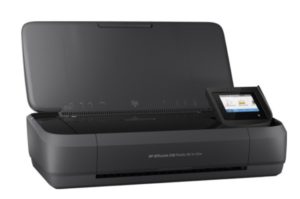
The HP OfficeJet 250 Mobile Inkjet MFC Printer is a versatile powerhouse designed for professionals on the move.
With its 2.65-inch touchscreen, navigating through tasks and settings is intuitive and effortless. This feature-rich interface streamlines your printing, scanning, and copying processes, providing a seamless user experience.
The printer’s impressive quick-charge capability allows it to fully charge within just 90 minutes. This means you can stay productive even when you’re constantly on the move.
The HP OfficeJet 250 isn’t just a printer. It’s a multifunctional workhorse that combines printing, scanning, and copying capabilities in one compact package. This makes it an invaluable tool for professionals who need versatile and reliable equipment wherever they go.
2. Brother Inkjet Multifunction Printer

The Brother Inkjet Multifunction Printer is a compact and efficient solution for your printing, scanning, and copying needs.
With its 1.8″ Color LCD Display, you have a user-friendly interface at your fingertips. This display makes it easy to navigate through various functions, settings, and options, ensuring a hassle-free printing experience.
The printer boasts an impressive Copy Resolution of 1200 × 600 dpi, which means that your copies will be sharp, clear, and true to the original. This ensures that your documents, images, and graphics come out with exceptional detail and quality.
Additionally, the printer has a Maximum Monthly Duty Cycle of up to 2500 pages. This means it’s well-equipped to handle a substantial workload, making it suitable for both personal and small office use.
3. Canon Pixma MG2460 Inkjet Printer

The Canon Pixma MG2460 Multifunction Inkjet Printer is a versatile and high-quality printing solution for your home or office.
With its high-resolution printing capability and microscopic ink dots, this printer ensures that your documents and images come out with exceptional clarity and detail. The Printing Resolution of 4800 × 600 dpi guarantees sharp and vivid prints every time.
For color documents, this printer boasts an impressive speed of approximately 31 seconds, allowing you to complete your printing tasks efficiently. Whether it’s reports, presentations, or photos, you won’t have to wait long for your prints to be ready.
The scanning speed of just 14 seconds further adds to the printer’s efficiency. This means you can quickly digitize your documents or images without any unnecessary delays.
4. Epson EcoTank ET-2810 All-in-One Printer
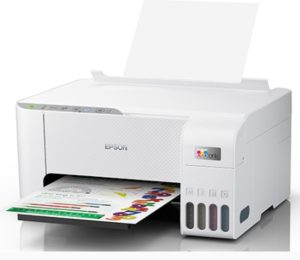
The Epson EcoTank ET-2810 All-in-One Printer is a versatile and user-friendly solution for all your printing needs.
With the ability to print, copy, and scan up to A4 size, this printer covers a wide range of tasks. The inclusion of WiFi and WiFi Direct capabilities means you can easily connect your devices for seamless printing.
The printer’s 100-sheet paper tray capacity ensures that you can tackle larger print jobs without constant refilling. This is particularly handy for busy home offices or small businesses.
The user-friendly control panel makes navigating through functions and settings a breeze. Whether you’re a tech-savvy user or new to printers, you’ll find it intuitive and easy to use.
One of the key advantages of the Epson EcoTank series is its cartridge-free printing. The integrated high-capacity ink tank system means you won’t have to deal with the hassle of constantly replacing cartridges. In fact, it comes with enough ink to print up to an impressive 3,600 pages in black and 6,500 pages in color.
5. Canon PIXMA Inkjet Multi-Function Printer

The Canon PIXMA Inkjet Multi-Function Printer is a powerhouse designed to handle a range of tasks with exceptional efficiency.
With the ability to print, scan, and copy in color, this printer is a versatile addition to any office or creative space. Its impressive speed of 15ipm for mono and 10ipm for color ensures that your documents are produced swiftly and with quality.
The inclusion of duplex printing is a convenient feature, allowing you to save on paper costs and reduce environmental impact. This is particularly handy for creating brochures, booklets, and other double-sided documents.
For larger projects, the A3 print capability provides the space and detail needed for impressive visuals. Meanwhile, the A4 scanner boasts a high resolution of up to 1200×2400dpi, ensuring that your scans are crisp and clear.
The printer’s cartridge capacity is noteworthy, with up to 600 pages for mono and up to 820 pages for color. This means less time spent replacing cartridges and more time focused on your work.
FAQs
Which printer is best for ink usage at home?
The Epson EcoTank series is best for home use due to its cartridge-free printing, minimizing ink costs and environmental impact.
Is it cheaper to buy ink or a printer?
Buying a printer is often cheaper upfront, but long-term costs depend on usage. High-volume printing may make a printer economical, while infrequent printing could make buying ink more cost-effective. Consider usage patterns for the best decision.
Which is better ink tank or laser?
The choice between an ink tank and a laser depends on your printing needs. Ink tanks offer cost-effective color printing and are ideal for photos. Laser printers excel in high-volume, monochrome printing with sharp text quality. Consider your priorities for the best fit.
