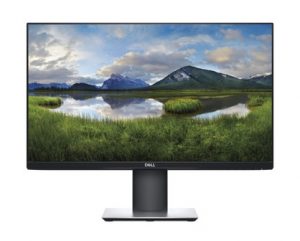If you’re looking for a new best Computer monitor then picking the ideal one can be a bit overwhelming. There are so many options out there though, how can you be sure you’re getting the best computer monitor?
There are many different things to consider before buying a new computer monitor: size, resolution, Panel type, Refresh rates, G-sync, Freesync, ports HDR, but do not worry, In this blog post we will talk about everything you need to know about monitors and what features you should be looking for when shopping around.
Best Wireless Keyboard and Mouse Combo in NZ
Table of Contents
How to buy the Best Computer Monitor for you
What best Computer Monitor Size do you need
The First thing you need to consider is the size of the computer monitors you need. They can range from 20-49 inches in size, but the most common sizes of monitors are 24 and 27. The larger display provides a lot more screen space than smaller screens which is great if you like to multitask on your computer or game often while on your laptop.
Best Motherboards for Gaming in NZ
What Resolution Computer Monitor is right for you
Another important thing you need to look at is the resolution of the computer monitor which refers to the number of horizontal and vertical pixels on a display the higher the number the more crips detail in the image.
The size of your monitor can have an impact on the sharpness and clarity of images. When you’re looking at a 24-inch screen, for example, it’s important to make sure that the resolution is 1920×1080 pixels so there are enough pixels in relation to the physical space of the screen – otherwise known as Full HD. If not then they may be too spread out or fuzzy which might seem like less quality than higher resolutions such as 2560 X 1440 or quad HD.
The 4K Display has 3840×2160 resolution which gives a very clear and high-quality colour image. This quality image is great for gamers and creative professionals. These types of monitors are more expensive than the other quad HD or full HD monitors.
What refresh rate do you need?
The monitor’s refresh rate is the number of times a second your screen refreshes. The higher this number, the smoother things will look on your computer monitor; and as an added bonus, it can save power when you’re not using them for long periods at the time too.
For any computer monitor you are thinking of buying, it should have at least a 60 Hz of refresh rate. However, some screens boast even higher rates such as 120Hz, 144Hz, and 200 Hz which are designed for gamers with powerful graphics cards who want smoother performance in PC games. While these monitors will give your Windows apps noticeably improved response time they’re not really necessary unless you plan on playing high-end game titles or doing intense photo editing work that requires fast screen refreshes every few seconds.
What other features should you look for?
It’s not just the screen that matters when it comes to monitors. investing in a good monitor means also taking into account its other features, such as speakers and inputs and other features like extra ports and connectivity options that come standard with many monitors these days. If you’re making an investment for long use, opt for one with all of these extras.
USB Port
With a USB hub, you can plug your peripherals straight into the monitor for more desk space or use one of the newer models with an extra port to transfer large files without going through the PC.
Computer Monitor Stand
The best computer monitor with a strong, adjustable stand is usually well worth the extra money. But make sure you have space for it first before buying.
Speakers
If you want to listen to music, watch a movie, or play games on your monitor without interference from the built-in speakers then do not let their presence sway your buying decision. However, if space and money are an issue then they may be for you.
Best Laptop Docking Stations NZ
The Best Computer Monitors NZ
1. Samsung Curved Gaming Monitor

This Samsung 27 inch T55 curved monitor has a thin design with extra-slim ‘borderless’ bezels on three edges, and a sleek 6mm metal base and has 1920 x 1080 resolution.
The model is perfect for those looking to save space without sacrificing style or performance.
The curved display provides seamless viewing for your games and movies, while the 1800R curvature of the screen offers an immersive experience. This Curved monitor with FreeSync technology is a perfect fit for your game.
This monitor features a 16:9 aspect ratio, 75Hz refresh rate, and built-in speakers so you can enjoy movies, games and more in style. It also has Game Mode for a heightened gaming experience and Eye Saver Mode to reduce eye fatigue.
Pros:
- Great contrast ratio.
- FreeSync
- Eye Saver Mode
Cons:
- Low 1080p resolution.
2. Samsung M5 Smart Monitor FHD 
Samsung has the newest M5 Smart Monitor, this smart monitor can do the job and replace all your screens at home. It’s basically like getting your own TV that you can easily connect to your computer.
This best computer monitor has an inbuilt Bixby voice assistant in the remote that lets you easily adjust settings like the screen display, volume, input source, and even open-up apps. The Netflix Powered by Tizen the M5 lets you binge-watch all your favourite streaming shows like Netflix, Prime Videos, and YouTube.
With Smart View and Tap View, mobile connectivity is made super easy simply by tapping your phone to the side of the screen allowing you to share your phone screen with the big screen.
Pros:
- Entertainment apps
- Tap View
- Multi-Functions
Cons:
- Refresh rate could be more
3. Acer K272HL VGA DVI HDMI Monitor
The Acer K272 – HL widescreen LCD display combines stylish ultra-thin functionality with amazing 1920 X 1080 resolution allowing you to enjoy high-definition entertainment in the comfort of your home.
With AMD Radeon freesync the monitors’ frames are synced with the graphics card frames which eliminates screen tearing and provide the smoothest gaming experience. It features easily adjusting display settings to best suit whatever your viewing data media movies or photos.
Acer colour management optimizes image performance making each scenario a more enjoyable viewing experience the 75 Hertz refresh rate speeds up the frames per second to deliver smooth 2d motion scenes with a rapid refresh rate of 75 Hertz Acer monitors shorten the time it takes for frame rendering lower input lag and provide gamers with an excellent in-game experience.
Pros:
- 3 inputs VGA, DVI and HDMI
- Great Picture quality
Cons:
- Menu navigation may be difficult
4. Acer T232HL 23″ Touch Webcam Monitor
This Brand new Acer T232HL 23″ Touch 1920×1080 VGA HDMI Webcam Monitor is a sleek and modern-looking monitor that looks like an HDTV. The surface of the screen goes edge-to-edge, with no raised bezels or unsightly frame to distract from your content.
Whether you’re using it for work or play, this new design makes gestures easy and swipes seamless so you don’t have to keep reaching up into the menu bar on top of your computer’s keyboard.
This best computer monitor is easy and delightful to use with its touch-screen capability and it has an accurate zooming and rotating feature. The edge-to-edge glass makes it easy to swipe in Charms and open app bars.
Its 5-millisecond pixel response is ideal for gamers and you can have a smooth and fluid texture with no noticeable slowing down or lag while playing the game.
Pros:
- Great design
- Awesome touch
- Great viewing angle performance
Cons:
- Only 1.15W speakers
- Bit Costly
5. Dell P-Series P2419HE IPS 23.8″ Monitor
This Dell P-Series P2419HE IPS 1920×1080 23.8″ Monitor display is so thin and clear that it’s almost like you’re looking through a window. It comes with bezel measurements of just 0.2 inches at the top and sides and is 0.8 inches from the bottom.
Now you can work the way that suits your needs best with Dell Display Manager. You’ll be able to conveniently view, edit and share across multiple screens from one device by using Easy Arrange. all while selecting a predefined template for an atypical project or presentation in just seconds. The IPS helps make your viewing experience even more vibrant as it provides a wider screen that features beautiful colours.
With the ability to pivot, tilt, and swivel at a variety of angles in order to optimize eye comfort regardless of your viewing position. The monitor can also be adjusted for optimal height or mounted on one if it has many stands and mounts that allow you even more flexibility with where it’s placed.
Pros:
- Excellent image quality
- Wide view angle
- Slim design
Cons:
- No AMD FreeSync
- No speakers
6. AOC 27″ Super Curved Frameless
The AOC CQ27G2 super curved frameless monitor is the newest gaming monitor with a 144Hz refresh rate. It is curved for immersive gameplay and has minimal harm to picture quality.
This monitor has a three-sided borderless design with a 27-inch display. The 1500R curvature of the screen combined with thin bezels creates an immersive viewing experience without taking up much space on your desk.
It has a VA panel that provides 2560 x 1440 resolution, 4ms response time, 3000:1 contrast ratio, 178°/178° viewing angles, and 16.7 million colours. The monitor supports AMD’s FreeSync technology for eliminating screen tearing and stuttering in games. It also features a low input lag mode that reduces it to just 3ms.
Pros:
- Accurate true colour
- 44Hz refresh rate
- FreeSync
- No inbuilt speaker
Cons:
- Expensive
7. Xiaomi Mi 34″ Curved Gaming Monitor
The Xiaomi Mi Curved Gaming Monitor is a sleek, minimalistic design with versatile features that meet the needs of gamers. Not only does it have an easily-adjustable stand but also magnetic covers to help you manage cables and monitor placement.
The Mi Gaming Monitor 34″ 21:9 Ultra Wide Curved 144Hz FreeSync display, with its ultra-wide QHD display and curved screen design, offers the best gaming experience ever. It allows you to enjoy a truly immersive gaming world while at the same time reducing eye fatigue and strain.
The high refresh rate of 144Hz is twice as fast as conventional monitors so that users can enjoy smooth gameplay without any motion blur or image tearing. It has built-in AMD FreeSync technology.
The ultra-wide QHD (3440 x 1440) resolution shows more details on the screen so you can enjoy greater visual clarity when playing games or watching videos. This features a fast 100Hz refresh rate that allows for seamless visuals in action sequences.
Pros:
- Great spec for the price
- Great Design
- Cable Management option
Cons:
- No HDR support
- Manu navigation is not user friendly
Click Here to See More options
These are the best computer monitors for gaming, designing and more. The best Computer Monitors always have a crisp and clear resolution, refresh rate & Sleek design with an adjustable stand to give you a great experience.
Here, we have listed the best computer monitors for you. The monitor you find best suits your needs, you can let us know and give your opinion and write about your experience in the comment section below.
You also like