In the digital age, where everything can be done online, the importance of physical documents should not be underestimated. Whether it’s for professional use or personal printing needs, having a high-quality laser printer is essential.
Laser printers offer unparalleled precision, clarity, and durability, making them the go-to choice for those seeking printing perfection. In our country, where efficiency and quality are valued, it’s crucial to invest in a printer that delivers exceptional results.
In this blog post, we will explore the top laser printers that guarantee unparalleled quality and meet the diverse printing needs of individuals and businesses alike. From speed and resolution to connectivity options and cost-effectiveness, these printers have it all. Get ready to discover the perfect laser printer to elevate your printing experience to new heights of excellence.
Table of Contents
How to Choose the Best Laser Printer for You
Selecting the ideal laser printer for your specific needs involves considering several crucial factors. To make an informed decision, it’s important to assess your requirements, understand key specifications, and consider long-term costs. Here’s a comprehensive guide on how to choose the best laser printer for you:
Define Your Printing Needs:
Volume: Consider the volume of printing you anticipate. If you’re a heavy user, a high-capacity printer with a robust duty cycle would be essential.
Type of Documents: Determine whether you’ll primarily be printing text documents, images, graphics, or a combination. This affects the required print resolution.
Printing Speed and Volume:
Laser printers are renowned for their efficiency and speed. Understanding the pages per minute (PPM) capability of a printer is crucial, especially for high-volume environments. Consider your expected workload and opt for a printer that aligns with your pace of operation. For instance, a small office may benefit from a printer with a PPM of 20-30, while a larger enterprise might require speeds upwards of 50 PPM.
Print Quality and Resolution:
The print quality of a laser printer is determined by its resolution, measured in dots per inch (DPI). Higher DPI values result in crisper and more detailed prints. For standard text documents, a DPI of 600×600 is typically sufficient. However, for intricate graphics or images, consider a printer with a higher resolution, such as 1200×1200 DPI.
Consider Connectivity Options:
In an increasingly wireless world, connectivity options are paramount. Ensure the printer you choose offers compatibility with your existing devices and networks. Look for features like Wi-Fi Direct, Bluetooth, or NFC for seamless integration with smartphones, tablets, and laptops.
Total Cost of Ownership (TCO):
Beyond the initial purchase price, factor in the long-term costs associated with the printer. Consider expenses like replacement toner cartridges, maintenance kits, and energy consumption. Opting for a printer with high-yield toner cartridges and energy-efficient features can significantly reduce your TCO over time.
READ NEXT: Best Inkjet Printers | Ink Tank Printers
The Best Laser Printers NZ
1. Brother Mono Laser Home Printer

The Brother HLL5100DN Mono Laser Printer is a powerhouse designed for efficiency and productivity.
With its fast printing speed, this printer ensures that your documents are ready in no time, without sacrificing quality. Whether it’s reports, presentations, or important documents, you can rely on this printer for crisp, professional results.
The built-in networking feature allows seamless connectivity within your office or workspace, making it easy to share this printer among multiple users. This ensures that everyone in your team can access this powerful tool, enhancing collaboration and productivity.
The Brother HLL5100DN also offers flexible paper handling, accommodating a range of paper sizes and types. This versatility ensures that you can tackle various printing tasks without any hassle.
Automatic two-sided printing is a time-saving feature that not only reduces paper usage but also contributes to a more sustainable and eco-friendly printing process.
For those on the go, mobile device printing is a convenient addition. Whether you’re using a smartphone or tablet, you can easily send documents to the printer, allowing you to print important files even when you’re away from your desk.
2. Brother MFCL2770DW Multi-Function Printer

The Brother MFCL2770DW Multi-Function Printer is a versatile and efficient printing solution that’s perfect for both home and small office use.
The 2.7″ Color Display provides an intuitive and user-friendly interface for navigating through functions and settings. Whether you’re scanning, copying, or configuring the printer, this display makes it a breeze.
With a remarkable First Print Out time of just 7.0 seconds, this printer ensures that your documents are ready almost instantly. Whether it’s urgent reports or important letters, you can count on this printer to deliver your documents promptly.
The printer boasts impressive printing speeds of up to 34 pages per minute, ensuring that you can tackle high-volume printing tasks with ease. The high resolution of up to 1200×1200 dpi guarantees sharp and detailed prints every time.
With 256MB of memory, this printer can handle complex printing tasks effortlessly. This ensures that even graphics-rich documents and images are processed smoothly.
The default paper tray can hold up to 50 sheets, ensuring you have a steady supply of paper for your printing needs. Additionally, the 50-sheet Automatic Document Feeder simplifies the process of scanning and copying multiple pages, saving you time and effort.
The Brother MFCL2770DW Multi-Function Printer is a reliable workhorse that combines speed, quality, and convenience. Whether you’re printing, scanning, or copying, it’s a valuable addition to any workspace, ensuring that you can tackle a wide range of tasks efficiently and effectively.
3. HP Color LaserJet Pro Printer
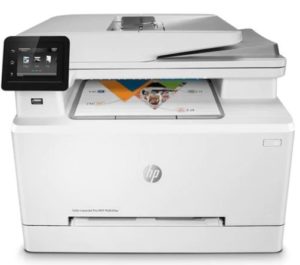
This all-in-one printer covers all your essential office tasks – printing, copying, scanning, and even faxing. It’s a comprehensive solution that streamlines your workflow and eliminates the need for multiple devices.
With a swift printing speed of 21 pages per minute for both monochrome and color documents, you can rely on this printer for speedy and high-quality prints. The duplex printing feature further enhances efficiency by allowing automatic double-sided printing, saving both time and paper.
The impressive page yield per cartridge ensures that you can handle large print volumes without constantly replacing cartridges. You can print up to 3150 pages for monochrome and 2450 pages for color on a single cartridge. Plus, the drum is conveniently built into the cartridge, making replacements a breeze.
With a standard input capacity of 250 sheets (expandable to a maximum of 250 sheets), you can be sure that you won’t run out of paper in the middle of an important print job. The output tray can hold up to 100 sheets, providing ample space for your completed documents.
4. Kyocera Ecosys Colour Laser Printer

The Kyocera Ecosys Colour Multi-Function Laser Printer is a high-performance solution tailored for demanding office environments.
With a swift printing speed of 21 pages per minute for both monochrome and color documents, this printer ensures that your printing tasks are completed efficiently. The duplex printing feature further enhances productivity by enabling automatic double-sided printing, saving time and resources.
This all-in-one printer excels at essential office tasks, handling printing, copying, scanning, and faxing with ease. It’s a comprehensive solution that streamlines your workflow and eliminates the need for multiple devices.
The impressive page yield per cartridge ensures that you can tackle large print volumes without the constant need for cartridge replacement. You can print up to 3150 pages for monochrome and 2450 pages for color on a single cartridge. Plus, the drum is conveniently built into the cartridge, simplifying the replacement process.
The printer offers versatile connectivity options, including USB and Ethernet interfaces, ensuring seamless integration into your existing network or workspace.
With a standard input capacity of 250 sheets (expandable to a maximum of 250 sheets), you can be confident that you won’t run out of paper in the middle of an important print job. The output tray can hold up to 100 sheets, providing ample space for your completed documents.
5. Brother HL1210W Laser Home Printer
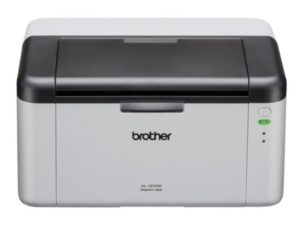
The Brother HL1210W Mono Laser Home Printer is a compact powerhouse designed to fit seamlessly into any home office or workspace.
Its compact design ensures it takes up minimal space on your desk, allowing you to maximize your workspace for other essentials. Despite its small footprint, it doesn’t compromise on performance.
With a printing speed of up to 20 pages per minute, this printer ensures your documents are ready quickly and efficiently. The high resolution of up to 2400 x 600 dpi guarantees sharp and clear prints every time.
The printer offers versatile connectivity options, including USB and WiFi interfaces. This means you can print wirelessly from your computer or mobile device, providing added convenience and flexibility.
The generous paper capacity of 250 sheets means you won’t have to constantly refill the paper tray, allowing for uninterrupted printing for longer durations.
FAQs
What laser printer should I buy for home use?
For home use, consider a compact and affordable monochrome laser printer like the Brother HL-L1210W. It offers fast printing, wireless connectivity, and cost-effective printing for text documents.
How long do laser printers last?
Laser printers typically last between 5 to 10 years with regular maintenance and proper care. However, many can continue functioning well beyond a decade with occasional repairs and replacement of consumables like toner cartridges and maintenance kits.
How long does laser printer toner last?
Laser printer toner typically lasts for about 2-3 years if stored in a cool, dry place. Once installed, it can print thousands of pages, varying based on the printer model and usage patterns.
