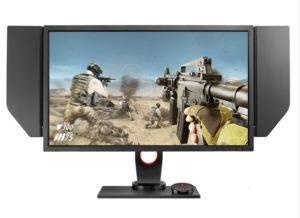Though monitors have been growing and improving throughout the past few years, 27-inch monitors still remain one of the most popular sizes. They’re large enough for comfortable work and play, but small enough to fit anywhere. This size is ideal for those that are looking for a decent price-to-performance ratio on a good 27-inch monitor.
Most of these monitors have at least an LED backlight and see a refresh rate of 60Hz. Depending on the monitor, it is possible to get one with higher refresh rates such as 144Hz and 240Hz, but most are able to handle 60Hz without any issues.
With our list of the best 27-inch monitors, you’ll be able to find a monitor that matches your needs and balancing act between cost and performance, with non-negotiable features like 4K resolution or high refresh rates.
Best Motherboards for Gaming in NZ
Table of Contents
How to choose the Best 27-inch Monitor for you
The 27-inch monitors come in all shapes and sizes. Below, we will outline the most important factors to consider when choosing the best 27-inch monitor.
Resolution: First and foremost, you need to decide on which resolution you’d like your monitor to be. With tech constantly improving, the best 27-inch monitors are now available in 1080p, 1440p, or even 4K which is the highest. 1080p is still the most popular choice with a 27-inch screen and will give you a crisp picture and good graphics quality.
Display Technology: The most common types of display today include IPS and TN. Both have their benefits, but it really comes down to personal preference for which one you’d prefer. IPS is known for having wider viewing angles, better colour reproduction and a more consistent colour temperature. TN is known for having ghosting and bad colour uniformity, though it has a richer colour gamut than IPS technology.
Contrast Ratio: This is a feature that you will want to be looking for as it directly affects your overall gaming experience. A higher contrast ratio results in better vibrancy and colour reproduction which improves your overall quality of gaming. A contrast ratio of 1000:1 or greater is recommended.
Colour Accuracy and Gamut: Color accuracy refers to how well the colours on your monitor match up to what they are truly supposed to represent. The Colour gamut refers to the range of colours that a monitor is able to display and is most often specified in percentages of the NTSC colour space. A colour gamut of greater than 100% is good as it will result in more vibrant colours and a more accurate representation of these colours.
Refresh Rate: Higher refresh rates result in smoother gameplay. Ideally, you want to look for a monitor with a refresh rate of 120Hz or higher. A lot of 27-inch monitors feature 144Hz, which is the next best option. LCD technology is not known for having good refresh rates and is the only flaw that most LCD screens have.
Response Time: Like all monitors, you will want to be looking at the response time as this directly influences your gaming experience as it relates to lag in your games and image quality. Lower response times result in more responsive and smoother gameplay. 1ms response time is the minimum you should be looking at.
Variable Refresh Rates: One huge benefit of G-Sync or FreeSync is that the monitor and the graphics card work together to reduce input lag and tearing. Having VESA Adaptive Sync (and AMD’s FreeSync technology) results in very little lag, zero screen tearing, and a smooth gaming experience. This feature also works nicely for movies and videos as it reduces image stutters that are normally associated with a 60Hz refresh rate.
Ports: You will want to make sure that you have enough ports for your setup. You will need a VGA port, two HDMI ports, and a DisplayPort. The port on the back of the monitor is ideal for connecting your computer, but on most displays, it’s very difficult to get this cable connected and to actually work.
Additional features: There are a few additional features that you will want to look for in the best 27-inch monitors like USB, headphones, and a mic jack. These are particularly important if you plan on using the monitor for gaming or streaming.
Best Laptop Docking Stations NZ
The Best 27-inch Monitor NZ
1. ZOWIE XL-Series XL2740 27 inch e-Sports Monitor
ZOWIE XL-Series XL2740 e-Sports Monitor is a monitor with a 240Hz refresh rate, which provides amazingly smooth and responsive gameplay. The XL2740 is designed with the ZOWIE e-Sports series in mind, with the Black eQualizer providing a smooth and immersive gaming experience. The 20-level Color Vibrance settings allow the users to customize the screen to their own preference. The S Switch and Shielding Hood will help to reduce eye strain during long gaming sessions. The adjustable angle and removable design allow you to choose your preferred viewing angle in order to find the perfect position to enjoy the most comfortable and immersive gaming experience.
2. Samsung Odyssey G7 Curved Gaming Monitor
The Samsung Odyssey monitor has a curved screen that delivers a more immersive viewing experience. The 240Hz RapidCurve screen is designed to deliver an amazing gaming experience with ultra-quick responsiveness and breathtaking visuals. The monitor boasts a 1ms response time, G-Sync compatibility, and a QLED Crystal Clear Picture.
This Samsung Odyssey monitor has a WQHD resolution and HDR600, which ensure breathtaking visuals. The curved screen provides an immersive experience with a 1000R curvature, giving you a digital TV-like experience. The Samsung Odyssey monitor is the new apex of curved screen technology and is suitable for a wide range of gaming genres.
3. AOC U2790VQ Monitor
With an ultra-wide viewing angle and advanced 4K resolution, the AOC U2790VQ Monitor is the perfect monitor for your all-day work, entertainment, or gaming. With a quick-release button and low blue mode flicker-free for eye care, the U2790VQ is a monitor for the tech-savvy. With a 3-sided frameless design, IPS and 4K Ultra HD with 10-bit Deep Color, the U2790VQ will take your productivity to the next level.
4. Samsung Curved Gaming Monitor
This is a curved gaming monitor with a sleek design and a high-contrast ratio. The VA panel produces clear and vivid picture quality, while AMD’s FreeSync technology eliminates lags, stuttering, and tearing found in most gaming monitors. The game mode limits the response time of the pixels to the game’s needs, while the Eye Saver Mode can block out blue light to decrease eye strain. It has a refresh rate of 60Hz, a 3000:1 contrast ratio and a sleek design.
5. BenQ BL2785TC 27″ Business Monitor
This best 27-inch monitor is a great option for a professional business environment. With an IPS display, the BL2785-TC is perfect for a large office space with multiple monitors. The frameless design allows for multi-monitor daisy chaining and USB-C connectivity for fast audio and video transmission. The built-in TÜV Rheinland Certification ensures the monitor’s reliability, and the brightness intelligence technology ensures that the monitor is perfect for coding or gaming. The monitor’s colour weakness mode curbs the effects of colour-sensitive photosensitivity in the workplace, and the ePaper mode is ideal for low-energy consumption.