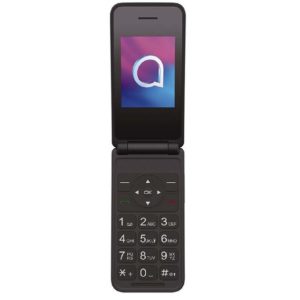The rapid evolution of communication methods in recent years has brought about a significant transformation. From relying on landlines in the past, we have now embraced the convenience of mobile phones to connect with others. Consequently, seniors, too, have increasingly embraced the use of mobile phones, making them an integral part of their lives.
But they seek mobile phones with a simple and user-friendly design, free from confusing menus or complex commands. There are mobile phones made specifically for seniors, focusing on simplicity rather than advanced features, as seniors might not be as skilled with technology as younger people.
If you’re a senior or someone in search of the perfect mobile phone for seniors, you’re in for a treat. This article has got you covered, bringing you the ultimate selection of top-quality mobile phones specifically designed for seniors. We will share valuable advice on choosing the best phone for seniors’ unique needs.
Table of Contents
How to choose the best Phones for seniors
Choosing the best phone for a senior is an important decision that should take into account their unique needs and preferences. Here are some key factors to consider, with comprehensive information to guide you in selecting the most appropriate device:
Ease of Use:
The primary concern for many seniors is how straightforward the phone is to operate. Look for phones with:
- Large, tactile buttons for those with dexterity issues or arthritis.
- High-contrast, large-font displays for better visibility.
- Intuitive interface with simple menus and clear icons.
- Voice commands and speed dial features for easier access to frequently used functions.
Hearing and Visual Aid Compatibility:
A phone with adjustable volume controls and compatibility with hearing aids (look for those rated M3/T4) can be essential for seniors with hearing impairments.
Phones should offer options to increase text size and screen brightness, and have a clear, high-resolution screen for those with vision challenges.
Emergency Features:
Many senior-friendly phones come with dedicated SOS or emergency buttons that can be programmed to call emergency services or a set list of contacts.
Some devices also include fall detection or the ability to send automated alerts if the user is inactive for an unusual period.
Battery Life:
Longer battery life is critical for seniors who may forget to charge their devices regularly. Look for phones with:
- Extended battery life (several days on standby or many hours of talk time).
- Easily replaceable batteries or simple charging docks instead of standard USB ports.
Durability:
A sturdy build is important to withstand accidental drops. Some phones are specifically designed to be more robust or come with a protective casing.
Health and Wellness Features:
Advanced smartphones might include health monitoring apps, medication reminders, or built-in pedometers.
Network Compatibility and Connectivity:
Determine if the phone is compatible with the senior’s existing network provider.
Consider if the phone offers GPS, Wi-Fi, and Bluetooth connectivity for additional functions such as location tracking or connecting to wireless medical devices.
READ NEXT: Best Mid-Range Smartphones | Cheap Smartphones | Samsung Galaxy A Series phones
The Best Phones for Seniors NZ
1. Olitech Easy Mate2 4G Seniors Phone

The Olitech Easy Mate2 stands out with its user-centric design, particularly suitable for seniors. Its voice output keys simplify navigation, making calls and accessing features more intuitive.
Enhanced audibility is a key benefit; the phone’s 100dB ringtone ensures calls don’t go unnoticed, while the 25dB earpiece volume boost caters to varying levels of hearing ability. GPS locating functions add a layer of security, and a low battery alert ensures the device is charged when needed.
Safety is paramount with the Easy Mate2. The emergency key, equipped with GPS location, provides peace of mind, allowing for quick assistance when necessary. The auto-answer function rounds off its thoughtful features, ensuring seniors remain connected without the hassle.
2. Olitech Easy Flip2 4G

The Olitech Easy Flip2 4G Phone addresses the necessities of seniors looking for simplicity and reliability in their mobile device. Its emergency key feature ensures help is just a button press away, offering users and their loved ones added reassurance.
Navigation concerns are alleviated with built-in GPS capabilities, allowing for pinpoint location tracking—a crucial feature for seniors in distress or unfamiliar environments. Consistent communication is facilitated by the auto-answer function, ensuring messages are promptly received without the need for callbacks.
Audibility is a strong suit of the Easy Flip2; the phone boasts an amplified volume with a striking 100dB ringtone coupled with a 25dB earpiece volume enhancement, guaranteeing crystal clear calls. The low battery alert feature is another thoughtful addition that minimizes the inconvenience of a dead phone.
3. Alcatel 30.82 Flip Phone
The Alcatel Flip phone emerges as a practical choice for seniors who value compactness without sacrificing screen size, thanks to its large 2.4-inch display that enhances readability. Its long battery life is a significant advantage, reducing the need for frequent charging.
Functionality is at the forefront with the inclusion of shortcut keys and large buttons, which streamline usage and accessibility. The support for up to 32GB MicroSD cards offers ample storage for photos, contacts, and other essentials.
Designed with senior users in mind, this phone is both comfortable to hold and lightweight, making it an ideal companion for daily use. The addition of a convenient charging cradle simplifies the charging process, while Bluetooth connectivity offers flexibility with wireless headsets and other devices. The Alcatel Flip phone proves to be a senior-friendly choice that combines ease of use with essential modern features.
4. Aspera F42 Flip Phone
The Aspera F42 flip phone combines contemporary design with affordability, offering a suite of features that deliver value for its cost. Its 2.8-inch bright and crisp display provides clarity, enhancing the overall user experience.
Ergonomics haven’t been overlooked—the large soft-touch keys make for a comfortable typing experience, accommodating users who may struggle with smaller, more rigid buttons. Moreover, the high-definition voice capability, supported by a dual microphone system, ensures conversations are both lucid and audible.
For those keen on photography, the phone comes equipped with a dual-camera setup—a 2MP rear and a 0.3MP front camera—ready to capture memories at a moment’s notice. Coupled with a robust 1350mAh Li-ion battery, the Aspera F42 is engineered for extended use, minimizing the hassle of frequent charging. This flip phone is a smart choice for anyone seeking a functional and enduring mobile device.
5. Opel Flip Phone XL 4G 
The Opel Flip Phone XL distinguishes itself with a generous 3.5-inch display, providing ample viewing space in a flip phone format. Its 4GB of internal memory ensures that essential apps and contacts can be stored with ease.
A robust 2000mAh battery powers the device, affording users the convenience of extended usage between charges. The integration of the Android R operating system offers a familiar and intuitive user experience, aligning with the software used on many contemporary smartphones.
Photography is made accessible with a high-resolution 16MP rear camera for capturing detailed images, and a 0.3MP front-facing camera for video calls. The modern design of the Opel Flip Phone XL does not compromise on usability, making it an attractive option for seniors who appreciate both style and simplicity in their technology.
6. Samsung Galaxy A03 Core
The Samsung Galaxy A03 Core stands out as a senior-friendly smartphone with its expansive 6.5-inch Infinity-V display, which offers clear, wide viewing angles for media and text. The ergonomic design features a textured back and gentle contours for a secure, comfortable grip.
Photography needs are catered to with an 8MP main camera and a 5MP front camera, suitable for capturing life’s moments and engaging in video chats. The device’s longevity is supported by a substantial 5000mAh Li-Po battery, providing ample power for extended use without frequent recharging.
Equipped with 2GB of RAM and available in a 32GB storage configuration, the Galaxy A03 Core meets the performance and storage needs typical for seniors. This smartphone is an excellent option for those open to embracing new technology, offering both the simplicity for immediate use and the capability for more advanced functions.
7. Agora XI Mobile Phone

The Agora XI Mobile Phone presents an affordable option for seniors without skimping on features. Its compact size ensures it is easy to handle and carry, fitting comfortably into the hand or pocket.
The phone boasts a 6.2-inch display with contoured edges, designed to reduce strain and provide a more comfortable viewing experience. Imaging is a strong point for this device, with a 13-megapixel + 2-megapixel dual rear camera setup ready to capture life’s moments, complemented by an 8-megapixel front camera for those cherished selfies.
Performance is more than adequate with 3GB RAM and 32GB of internal storage, ensuring smooth operation. Additionally, the support for Micro SD cards up to 128GB is a boon for seniors looking to store a substantial number of photos and videos, making the Agora XI a smart and capable choice for seniors seeking both functionality and simplicity.
FAQ’s
What is the easiest phone for a senior to use?
The large buttons and one-handed operation of flip phones make them perfect for seniors. They don’t rely on touch screens, which is great for those who want to avoid fingerprints, and they can be easier to read than colour LCD screens. Seniors will enjoy features like big screens, text messages, larger fonts, easy web browsing, a 1 or 2MP camera, and an internet surfing capability with a built-in keyboard.
Should you buy a Push button or a Smartphone?
Many seniors choose smartphones because they can go online and use social media, which are popular for entertainment and information. TSmartphones offer a wide range of user-friendly features that enhance functionality and ease of use. However, the suitability of a smartphone for seniors depends on their technological proficiency. Those comfortable with technology would benefit from a smartphone, while others may prefer a push-button phone with a large, easy-to-read display and keys.